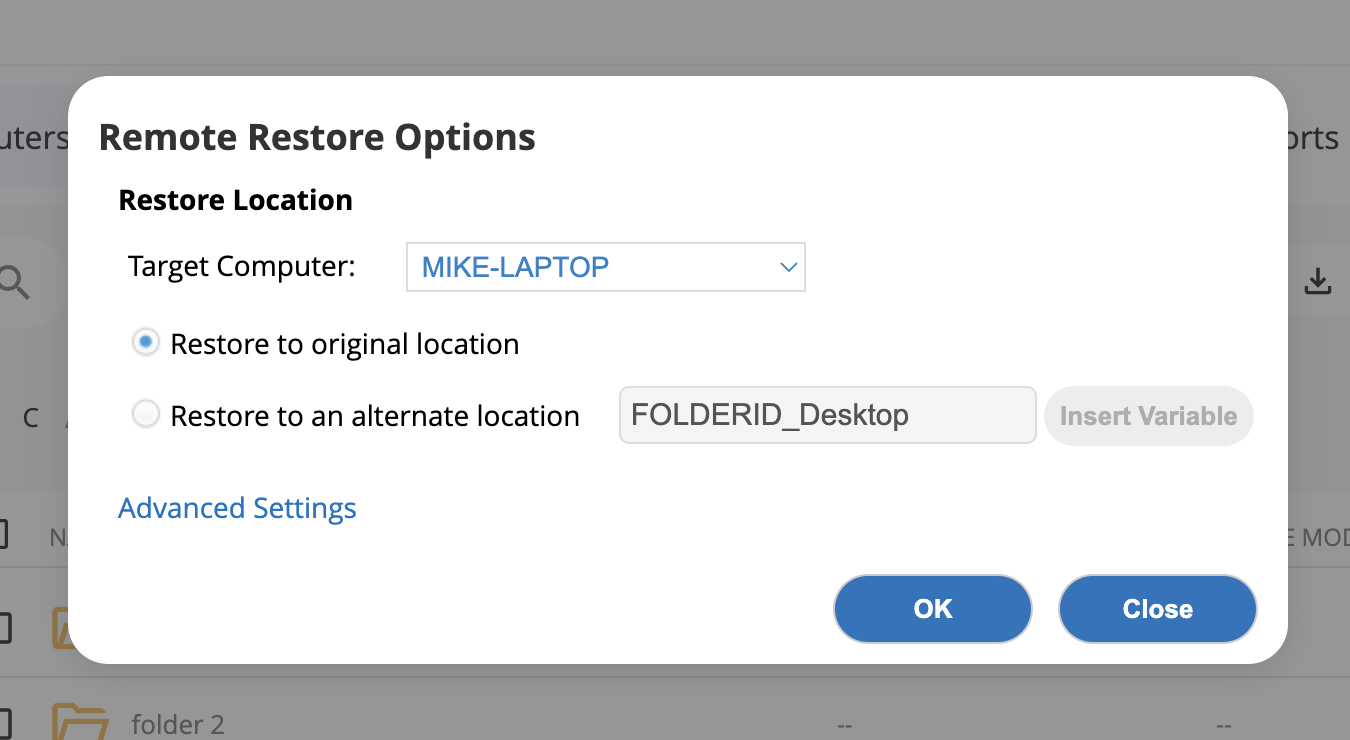Do-It-Yourself IT
Being an administrator has it’s daunting tasks and hassles. Here at Zoolz, we understand how deploying and managing new services can be a cumbersome task; therefore, we simplified the entire process, for an easier and more usable experience.
Active Directory Deployment
Zoolz simplifies the installation process of the software via Active Directory Support. With Group Policies (GPO), you can push the sign up credentials, backup policy, and storage limits. Once the setup is deployed, the backup starts without any intervention.
Learn more
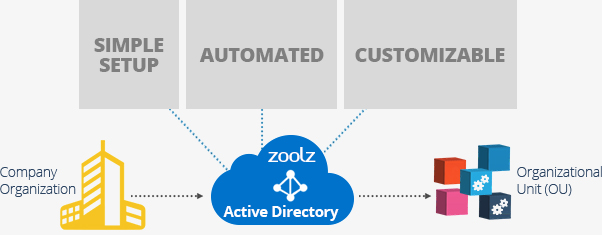
If your company is globally distributed, Zoolz offers several options to simplify users deployment with email invites, CSV import, centralized users management, client locator and more.
Manage Users, Computers And Servers
At any time, you can activate, suspend, delete users, reset passwords, set storage limits and assign new backup policies.
All changes are pushed instantly with a click of a button.

Remote Backup Configuration
From a centralized web console, via policies, you can:
- Select Data to Back up
- Apply filters and regular expressions
- Set access privileges
- Specify what WiFi Network to backup on
- Configure Backup Schedule
- Allow user to set their encryption password
- And so much more

Remote Restore
Zoolz goes beyond offering web access to files, Zoolz Remote Restore allows you to push any file or folder, no matter how large, to any target computer of that user.
You can even choose to restore from a specific date range, overwrite existing duplicates of the files, and restore to the original or an alternate location.